5,000+ High-impact Teams Rely On CSSZenith

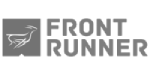

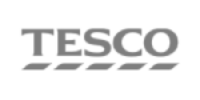

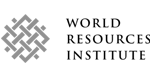
Our Guarantees
Why Migrate From Squarespace To Webflow?

Our Services

We Convert Squarespace to Webflow with the Highest Level of Customer Service
We prioritize your satisfaction and success. Our team is dedicated to delivering exceptional customer service throughout the migration process. From the initial consultation to post-migration support, we are here to address your questions, concerns, and needs.

We Convert Squarespace to Webflow with the Highest Level of Customer Service
We prioritize your satisfaction and success. Our team is dedicated to delivering exceptional customer service throughout the migration process. From the initial consultation to post-migration support, we are here to address your questions, concerns, and needs.

We Convert Squarespace to Webflow with the Highest Level of Customer Service
We prioritize your satisfaction and success. Our team is dedicated to delivering exceptional customer service throughout the migration process. From the initial consultation to post-migration support, we are here to address your questions, concerns, and needs.

We Convert Squarespace to Webflow with the Highest Level of Customer Service
We prioritize your satisfaction and success. Our team is dedicated to delivering exceptional customer service throughout the migration process. From the initial consultation to post-migration support, we are here to address your questions, concerns, and needs.
How Do We Migrate?
1. Assess Design Recreation Needs
Begin by evaluating the existing Squarespace design. This is crucial as it determines how the design will be recreated in Webflow, considering both retention of the original layout and potential enhancements.
4. Optimize and Integrate SEO
Apply SEO best practices within Webflow to optimize content visibility. This includes adjusting meta titles, descriptions, and ensuring all visual elements are optimized for speed and responsiveness.
2.Engage a Webflow Expert
Engaging someone proficient in Webflow is essential since the migration involves transforming the design to utilize Webflow’s unique features like advanced animations and responsive design tools.
5. Migrate Content Manually
Visual Assets: Manually transfer and optimize images, videos, and other media from Squarespace to Webflow.
CMS Content: Recreate the CMS structure in Webflow, manually transferring content like blog posts and ensuring all fields and metadata are accurately replicated.
3. Design Migration Process
Layout and Structure: Analyze and reconstruct the Squarespace layout in Webflow, ensuring the core user experience is preserved.
Visual Enhancements: Utilize Webflow’s capabilities to enhance visuals and interactivity, incorporating elements like animations and responsive features.
6. Final Testing and Launch
Conduct thorough testing to confirm all aspects of the site function correctly. Adjust based on feedback to ensure optimal performance and user experience. Finally, go live with the new Webflow website.
What Our Customers are Saying
Simple Pricing
Starter
$999
(eg. social media icons, newsletter signup, contact forms, blog, etc)
Professional
$2,499
(eg. social media icons, newsletter signup, contact forms, blog, etc)
(includes URL structure, Meta titles/description retained and any page-not-founds are redirected to proper pages)
Enterprise
Contact Us



